Mohmal Desechable Email Temporal
Email is almost a mandatory service to use by anyone these days, being the formal platform that allow us to communicate and share content and files in a formal way, which is perfect for work and other similar environment or academic field. However, emails as online instruments have always suffer from SPAM issues as annoying and repeated messages that arrive, which in some cases can also be harmful and include malware.
For that reason, temporary email platforms have been created and available online, as a way users can escape from SPAM and security problems easily, with accounts that can receive and sometimes send messages for a short period of time, and then the account is deleted. Mohmal is one of these disposable email platforms.
With Mohmal, you will be able to create a temporary customizable email account and receive messages for 45 minutes, in order to get confirmation codes and others that are sent by services online when we want to use them. In this way, our real personal email account with permanent nature is completely safe and secure from SPAM, since only a few have access to it.
Next, we will be showing you easy steps on how to use the Mohmal platform, in order to create a temporary email account and be able to receive messages, along with other functions and even the possibility to create a customizable account with your name or nickname on it.
Information about Mohmal Platform
Creating an account in Mohmal is actually very easy. Nevertheless, let us address some of the tools offered by the platform that explain shortly and a little better how it works. To enter the service you just need to use your internet browser of choice, better if it is updated, and type the URL address https://www.mohmal.com/en.
Like this, the platform will load completely in no time by showing the options available respecting creating the account, as we will explain shortly. Now, as we can see below the options to create accounts there are information circles, which explain how the service works in case of doubts.
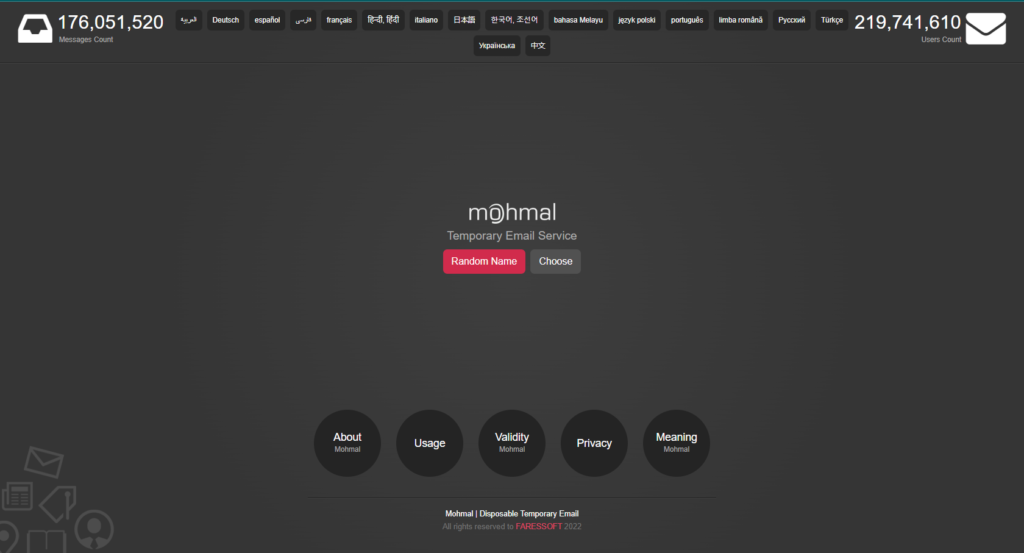
When we put the cursor on every circle, automatically in the center of the screen will appear useful information about the platform. For example, if we put the cursor on the circle that says “About”, automatically the platforms shows what the services is about and purpose.
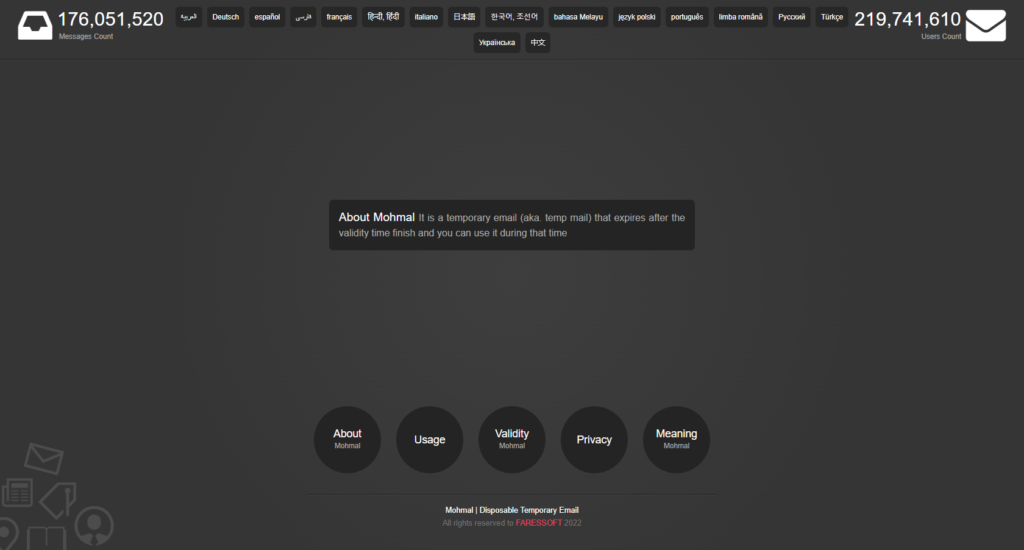
Depending on the doubt you have, you can always come back to this screen and get help. If we put the cursor on the “Validity” circle as another example, the platform will tell you how much every count will be available and the possibility to renew it.
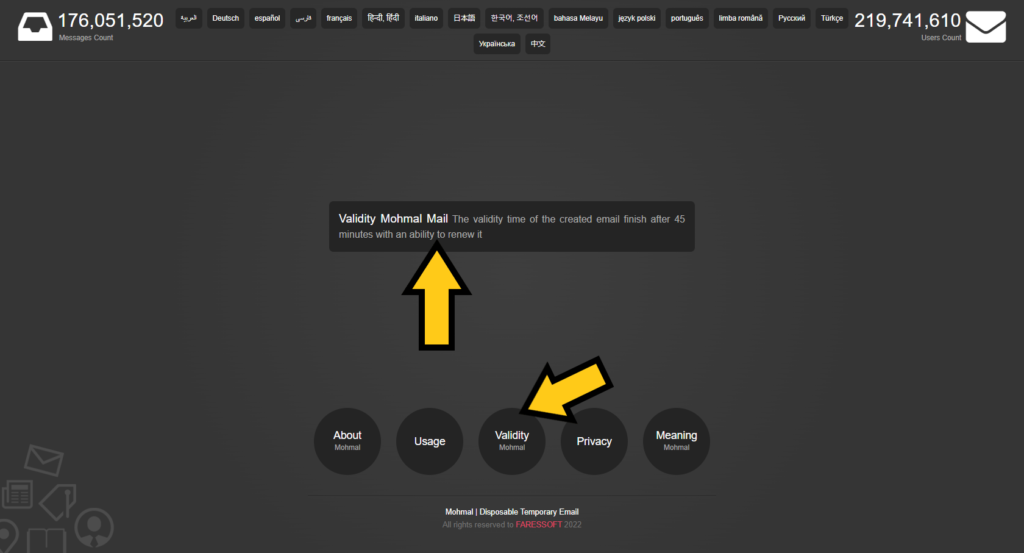
Create new email account in Mohmal
Now that we know how to use the platform and its purpose, the next step is to create the account that will allow us to take the most of the service, saving our permanent personal email addresses for better and private use.
When we are at Mohmal´s home screen, at the center of it there are the different options to create the account.
The first that appears in a red button is the “Random Name” option, which is perfect for those who are not interested in creating a custom account, but one with a name generated by the system that is obviously faster and suitable for those in a hurry.
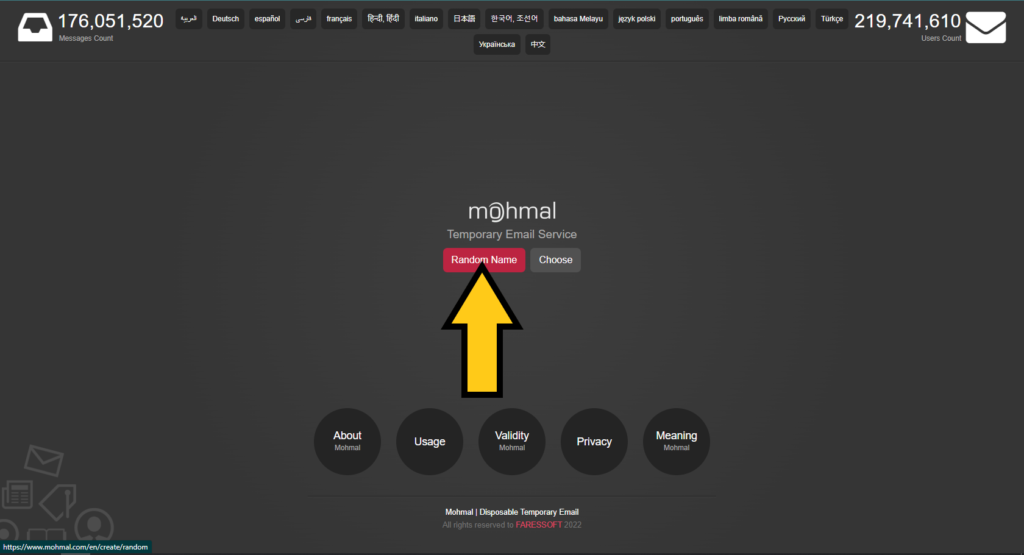
After clicking on this button, the platform will show the self-generated account to use and the different options, as you can see below. Such options are going to be addressed in details in the next section. This is the fastest way to start using the service, since it only requires a click of the mouse and you are good to go.
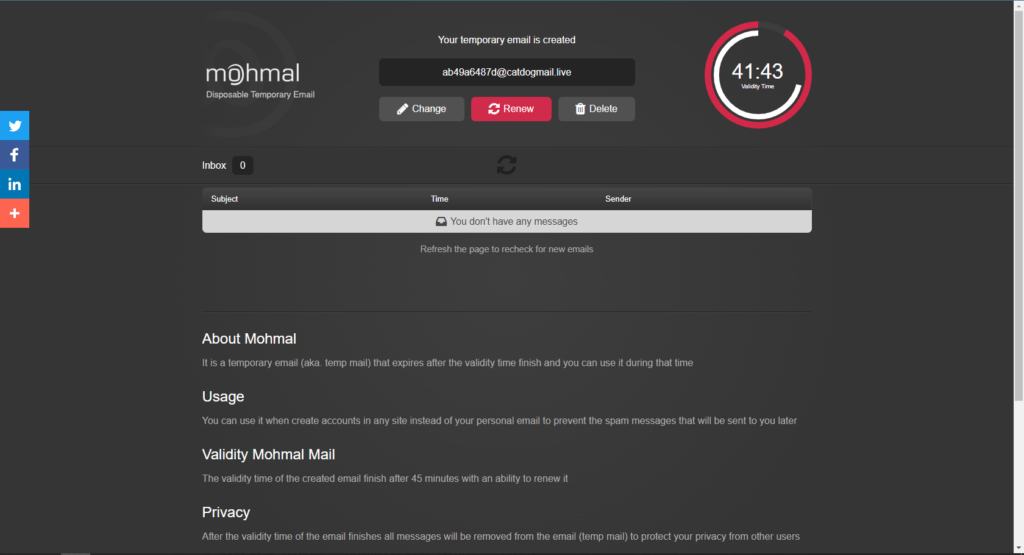
Exploring the options in Mohmal and receiving messages
Following the previous easy steps by this point we now have created our Mohmal temporary account.
To continue, there are different options available in this screen to take advantage of. For example, below our email address shown there is a tool panel to perform different functions. The first is “Change”, and by clicking on it the email account will automatically be substituted by another one generated by the platform.
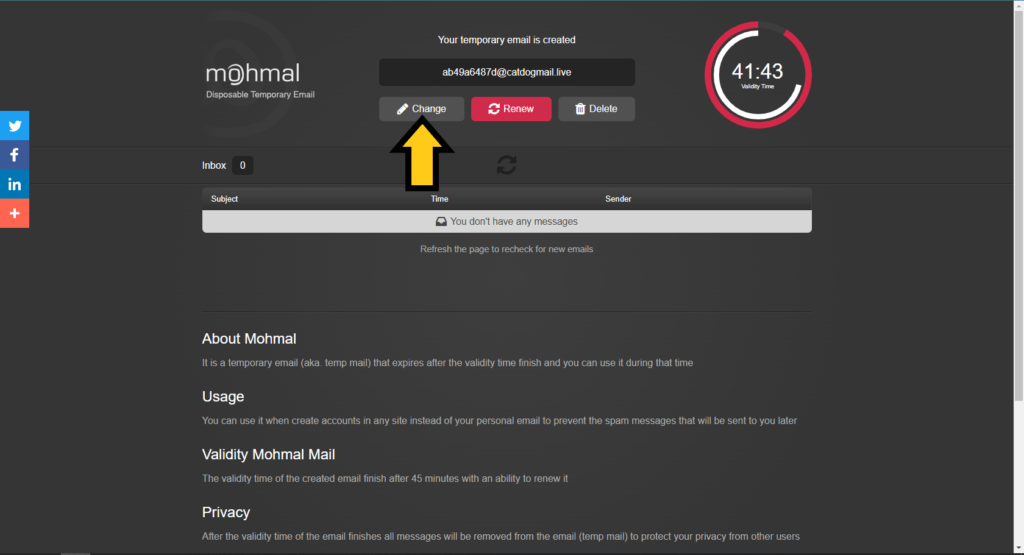
As we can see, to the right side of the screen there is a timer that shows the remaining time the account has before being deleted, which is precisely 45 minutes. In case you need more time, you can reset the timer b clicking on the option “Renew” in the tool panel.
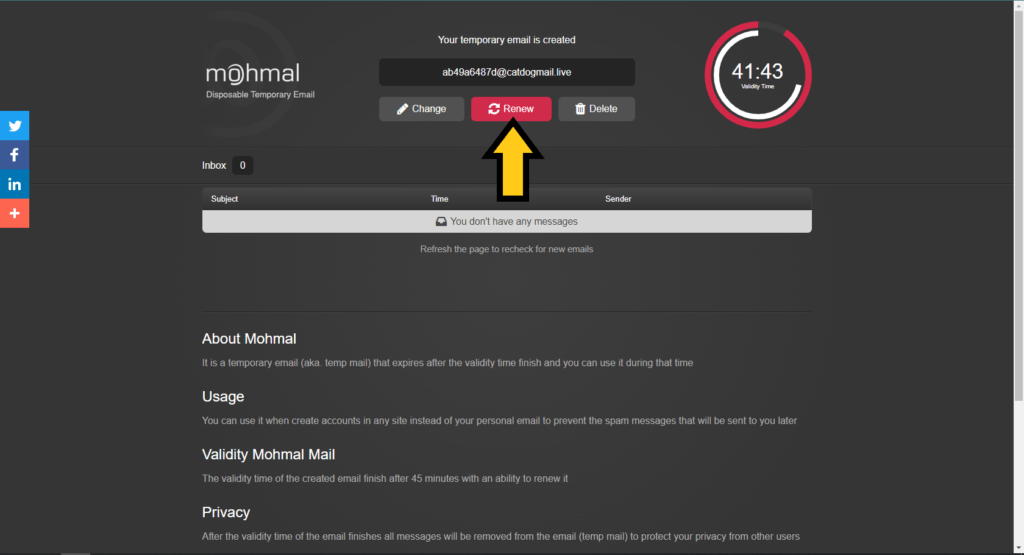
The third option is “Delete” and if we click in this one the temporary email account will be removed along with messages received, before the timer runs out.
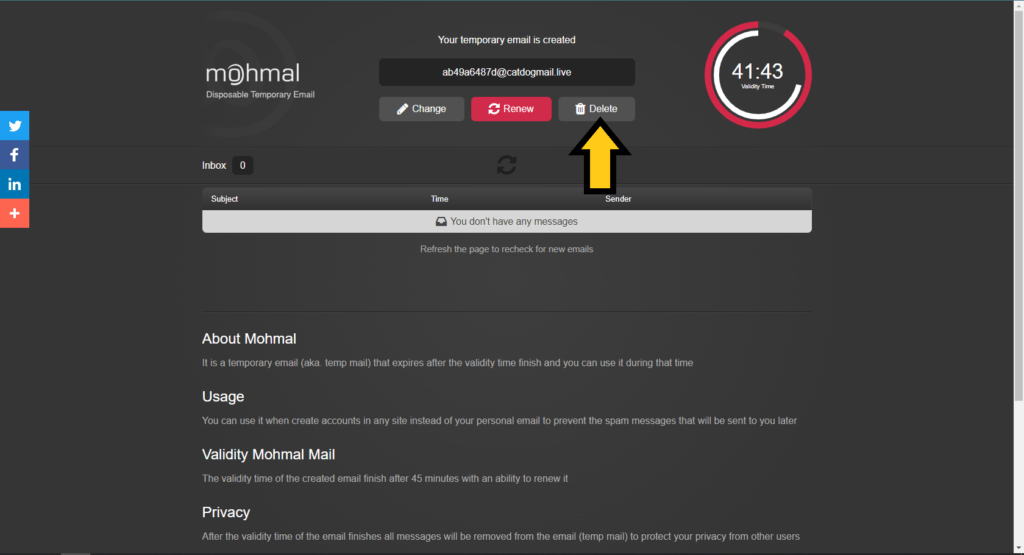
Right below the tool panel, timer and temporary email account there is the inbox, always permanent to check on messages on this screen. Emails received are ordered by sender, subject and time, as we can see below.
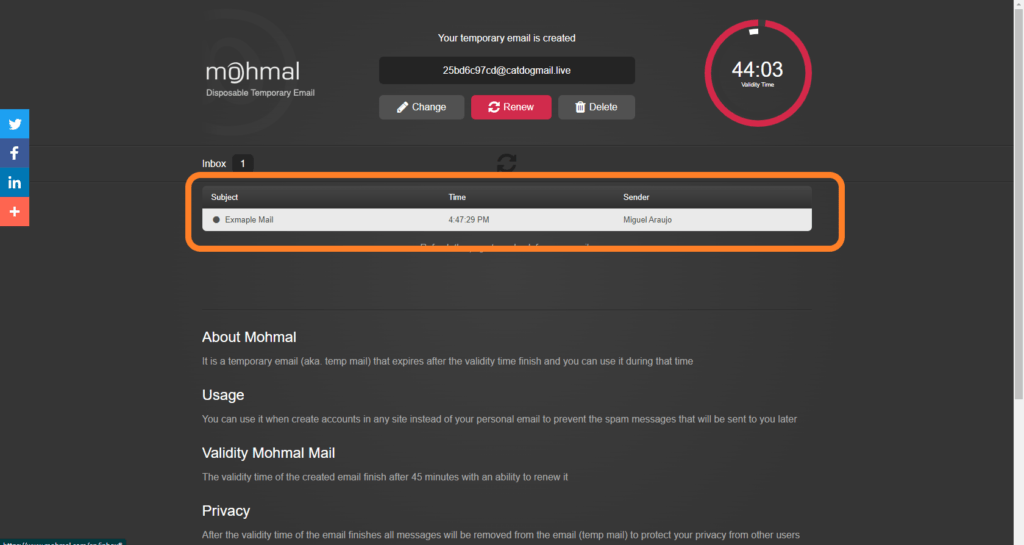
If we click in the message received we are going to be able to see the content of the email, such as sender, time, subject and text.
It is not possible to answer messages, since the Mohmal platform acts as a container to received emails. At the top of the message there is the option “Back to inbox”, which does exactly that.
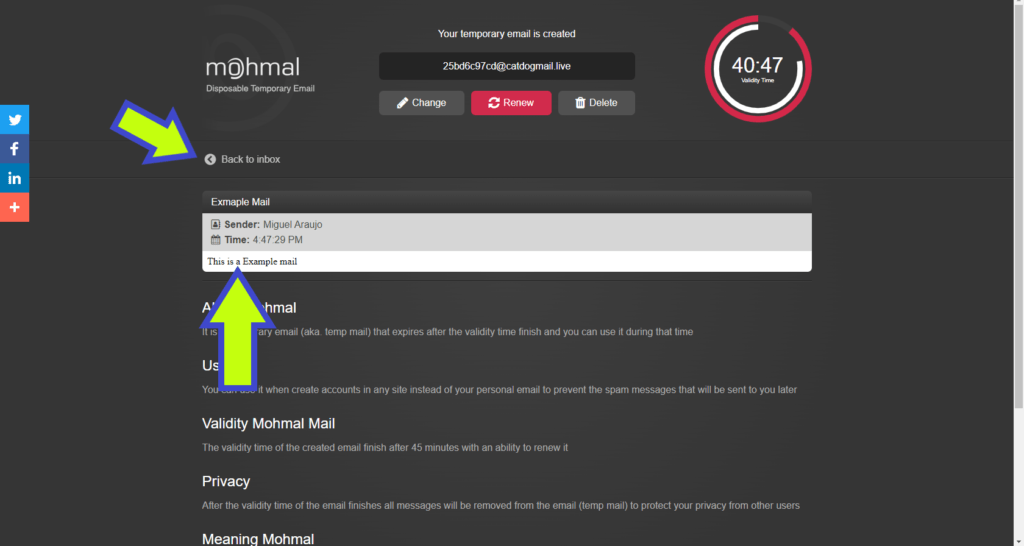
1 Comment

Related posts