Temp Mail Disposable Temporary Email
SPAM, privacy issues, phishing and undesired advertising are of the few problems we face when we provide our personal email account to different services online, with the purpose of sign up and be able to whatever platform may be. But not anymore, since today we present you a functional and completely free and anonymous temporary email platform in Temp Mail, the perfect choice to have a clean inbox in our personal permanent email account.
Temp Mail is the suitable temporary email platform that allows you to create functional disposable email accounts that are deleted in a few hours, giving the possibility to send and receive messages anonymously. In this way, if you want to sign up to any online service you can do so, even receiving the confirmation code to access with any providing your real personal email account.
Therefore, there will not be SPAM, annoying advertising messages or even risk of hacking whatsoever, since our personal email account will be saved. Also, a platform like Temp Mail is also useful when we want to have privacy respecting communicate with somebody else, since the account does not leave any trace and is destroyed after a limited time, along with received and sent messages.
Here you have the different steps to learn how to use Temp Mail and enjoy of a temporary functional platform that is always available, any time you need.
Using Temp Mail: Creating and personalizing your account
Creating your account in Temp Mail is almost an automatic process and very simple, since by accessing everything will be set up for you immediately. First of all, open a tab or window in the internet browser of your choice, such as Edge, Chrome, Firefox, Safari, Opera or any other. Then, introduce the URL address temp-mail.org/en/.
In this way, the Temp Mail website will start loading and in seconds will be available to begin using it. When you access the platform, the first thing you will see with no doubt is the message “This is your temporary account” and below that message the actual account that the system generated automatically for you.
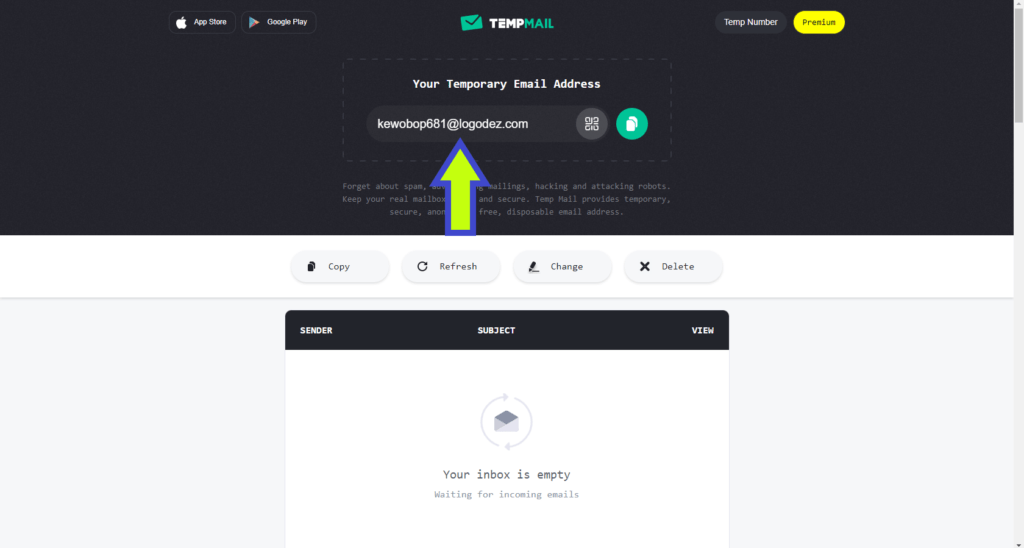
If you want or you are in a hurry or for whatever reason that you have, you can use the default account the platform created for your use. In this case, the temporary email generated is “kewobop681@logodez.com”, being perfect for those who do not want to worry about setting up or customize anything.
On the other hand, if you are the type of user who want to take advantage of the customization options Temp Mail offers, such as changing the email address for another one is possible tool. Although, you need to remember that it will also be a generated account by the system.
Changing the account is very easy. To do so, click in the “Change” option that appears on the tool panel below the email account shown. Immediately, another account will appear completely different to the previous one.
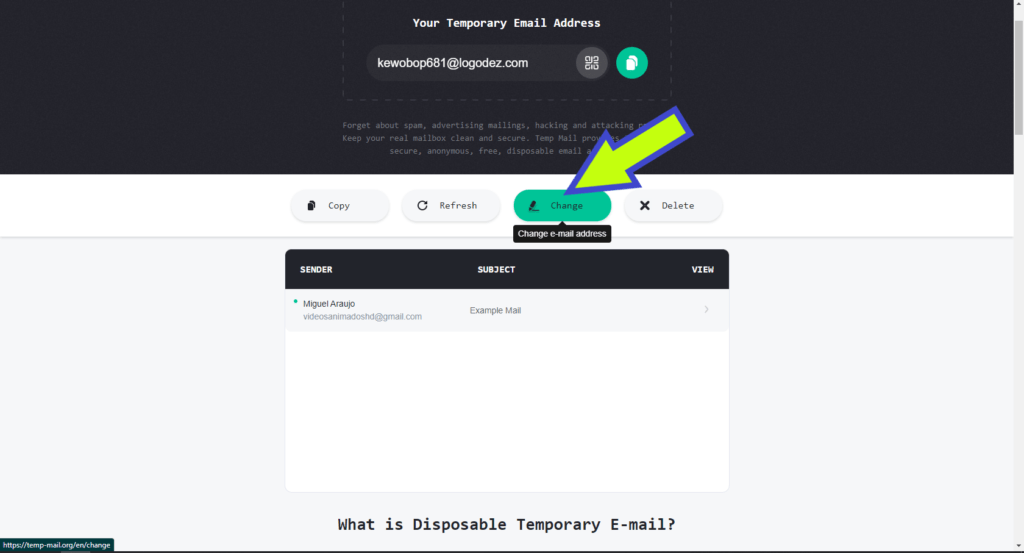
Different options available in Temp Mail
The tool panel offered by Temp Mail as a platform allows the user to perform different actions that are quite valuable for this type of service. Such tool panel is located below the email account and includes four options: “Copy”, “Refresh”, “Change” and “Delete”.
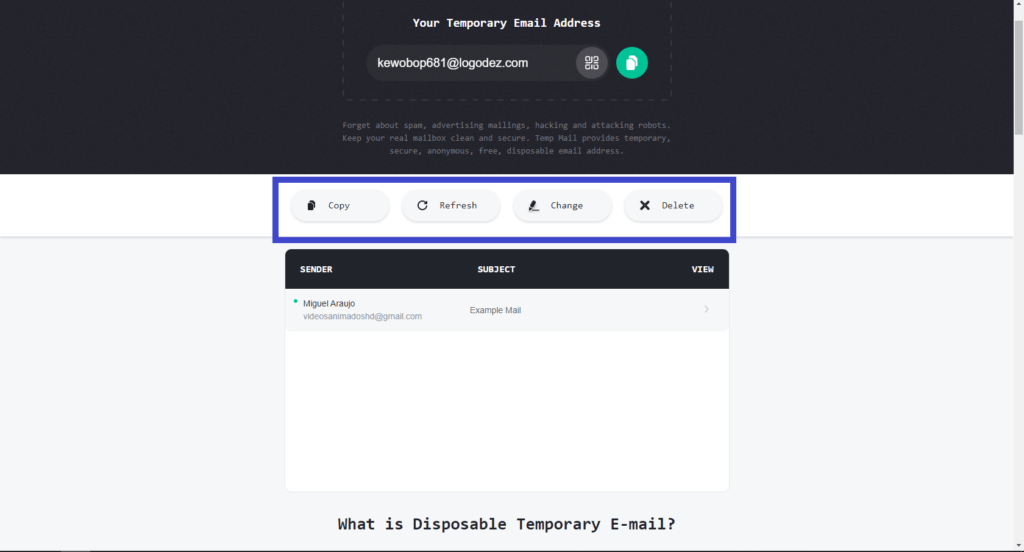
With the “Copy” option the email address will be automatically copied to clipboard, so like this it will be much easier to share the address with people we want to exchange messages.
The second option on the tool panel is “Refresh” and simply refreshes the page, so we can see upcoming messages faster, in case we are waiting for specific ones. The platform updates automatically every 30 seconds.
The third option is “Change” and as we see before it changes the email address for another one, while “Delete” allows the user to remove the email account forever, before the limited time of every account finishes. All messages included on the temporary email address will also be deleted for good, being replaced with another.
On another part, right next to the email address there are two options: the icon with a QR code icon allows you to easily share your account, and right next to it there is the “Copy to Clipboard” icon with two sheets, although this option is also available in the tool panel as shown before.

Receiving messages using Temp Mail
Receiving emails and checking the inbox is very simple to do using Temp Mail, since literally your list of messages will be always available and at sight. For example, if we scroll down a little bit we will see that there is the inbox, although empty.

When a message arrives it shows immediately and is ordered by sender and subject, as we can see in the image below. To open the message, we just click on it and the email will show its content and other details.
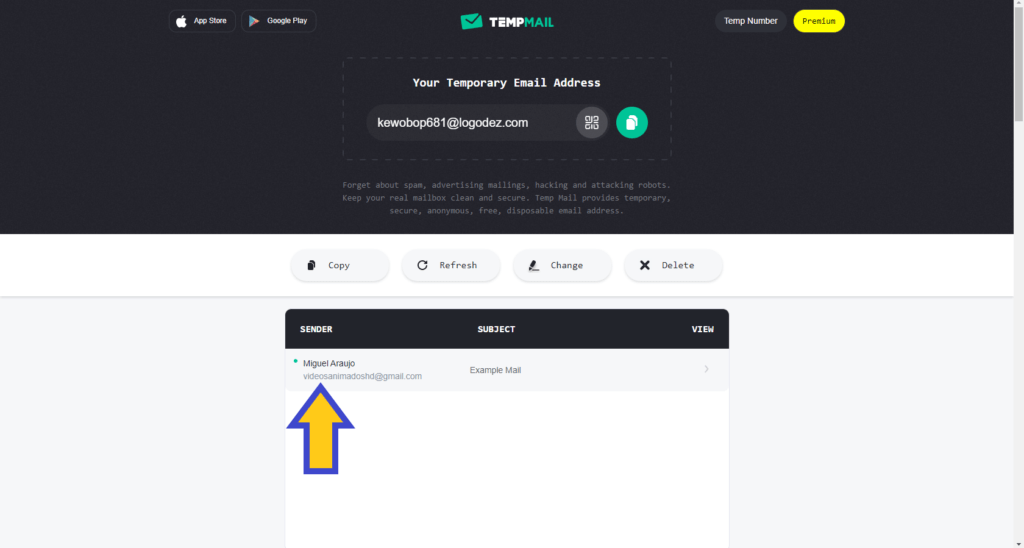
When a message is open there are other options we can use, in order to take more advantage of the Temp Mail platform as disposable container. For example, at the top of every message open there are three options available related to different functions that can be performed.

By clicking on “Source” option to see the code of a message received, being in some cases useful for the user.
At the top left corner there is the “Back to list” button that basically return you to your inbox to open another message or perform another action.
And finally, if we click on the option “Delete” the message open will be completely removed, returning us to the inbox.
Unfortunately, Temp Mail does not include the option to answer messages, acting more like a repository of messages.
not working
3 Comment

Related posts