What is Skype and how can we use
Without any doubt, communication is one of the most imperative and important services offered online through the internet, allowing people to stay in touch with anyone in an easy way and mostly for free. In fact, there are a lot of users that put communication capabilities of cyberspace first in relation to other functions, also thanks to the growing trending use of mobile devices.
Like this, with the possibility to stay connected permanently at present time and the use of many types of devices available, people can talk and stay in touch with anyone regardless of distance and on the very street. Now, to do so internet users utilize and download messenger programs in form of apps and software to their devices, being Skype the most famous and functional with no doubt.
Therefore, we are going to address different matters related to Skype as a messenger service, in terms of what it is, free and paid functionalities, purposes, available platforms and others.
Also, we will be explaining how we can use Skype Web as an online product that do not require any download process, but the chance to use the service directly through Outlook; a conjoined mail platform thats belong to Microsoft as well as Skype does, giving the possibility to use both service platforms at the same time, in the same page and by using the same credentials.
What Skype is and its general details
First of all, Skype is a communication service based on VoIP (voice over Internet Protocol) owned by Microsoft and created by the Danish Janus Friss and the Swedish Niklas Zennstrom in 2003, which was bought by the company from Redmond in 2011 for 8.5 billion dollars, after the platform was previously owned by the EBay Corporation from 2005 to 2010, due to legal issues.
Specifically, Skype is a wide communication service and platform with free and paid functionalities, allowing people to use the software in form of app or desktop program for the majority of operating system in the market, either mobile or local such as Windows, MAC, Linux, Android, iOS, Windows Phone, even being available in other platforms like XBOX, Fire OS and other devices like televisions and specialized phones.
With Skype, people can enjoy functions that allow to communicate or chat through text, as well as make calls or video calls for free between two users utilizing the software or app, regardless of the platform they are on and the place they are located by taking advantage of the internet connection.
Therefore, Skype is one of the most popular and used services by people to stay in touch with others around the world, giving the chance to do so using voice, text or video. Also, there are other services and functions that are paid, such as video conferences between more than two people, as well as fax and special calls to computers and phones connected, among others.
A little history about Skype and the involving of Microsoft
As it was said before, Skype was created in 2003 and in fact it was a direct competitor for Microsoft´s Windows Live Messenger service, being the messenger platform offered by the company from Redmond until 2013. By 2011, Microsoft decided to buy Skype and finish its previous messenger service, substituting it completely with Skype.
Thus, people were able to start using Skype with the same credentials they had in Windows Live Messenger, even including the contacts they already had and other settings. Right now, Skype is part of a service platform offered by Microsoft with free and paid conjoined products that can be used with just one Microsoft account, such as Windows, Office, Android, OneDrive and XBOX.
Functions and characteristics of Skype
In general, Skype makes possible for users to communicate via instant messaging or chatting, as well as with voice or video through internet or VoIP capabilities, being completely free between two people and offering paid plans with low cost for other functions and special calls. Free and paid functions of Skype are:
- Free communication trough text, voice or video call between two users using local or mobile device, who previously have to be registered, logged in and approved the terms of service.
- Free group communication or conferences between users, as well as paid videoconferences plans.
- Low cost call generation from Skype and a connected device to conventional local and mobile phones, by paying monthly, annual or per use quotes.
- Communication and data sending as graphics and text from Skype to fax machines or computer with fax software connected to a regular phone line, by paying monthly or annual quotes.
- Voice calls and data sending with local costs from devices connected to regular phone lines to Skype and computers with the software installing, even allowing users to leave messages.
Regarding characteristics, Skype is a service based on the P2P and private VoIP protocols, and with the involved coding of the platform the data compression is relevant with almost no loss in service quality. In terms of security, Skype uses 256 bit-AES, 2048 bit-RSA and 1536-bit AK encryption algorithms.
Using Skype through your Outlook mail platform
Skype and Outlook are two services offered by Microsoft, being the first one a powerful communication platform and the second one a reliable and known email site.
In this case, these two relevant products are conjoined to work with each other at the same time, allowing you to be at your Outlook email platform and Skype as well, all in one browser tab with no other software required; in detail this new tool for communication is called Skype Web.
Now that you are signed in into Outlook, there are two ways you can use Skype; first, you can use the service in Outlook in order to answer messages and be at your home screen checking new emails at the same time. To do so, you just have to click on the Skype icon at the top right of the screen, next to the “Settings” button.
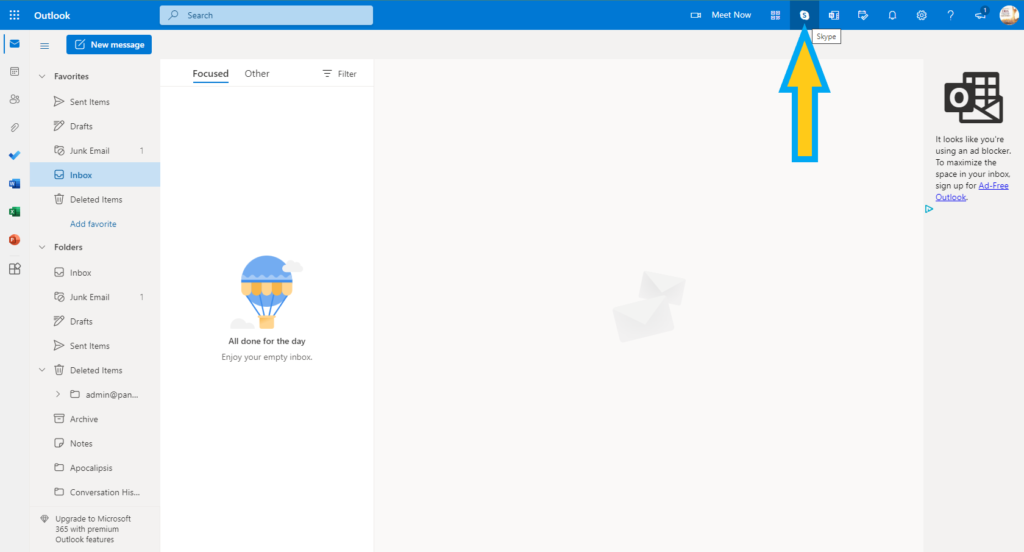
Using Skype Web as a full software in your browser
Now, regarding the second way to use Skype online through Outlook, this option can be opened by clicking in the “Applications” button located at the very top left of the screen, and in doing so a set of different functions and software offered by Microsoft will be shown, such as Office platforms, XBOX, OneDrive, Bing and of course Skype, which is the one you will click on.
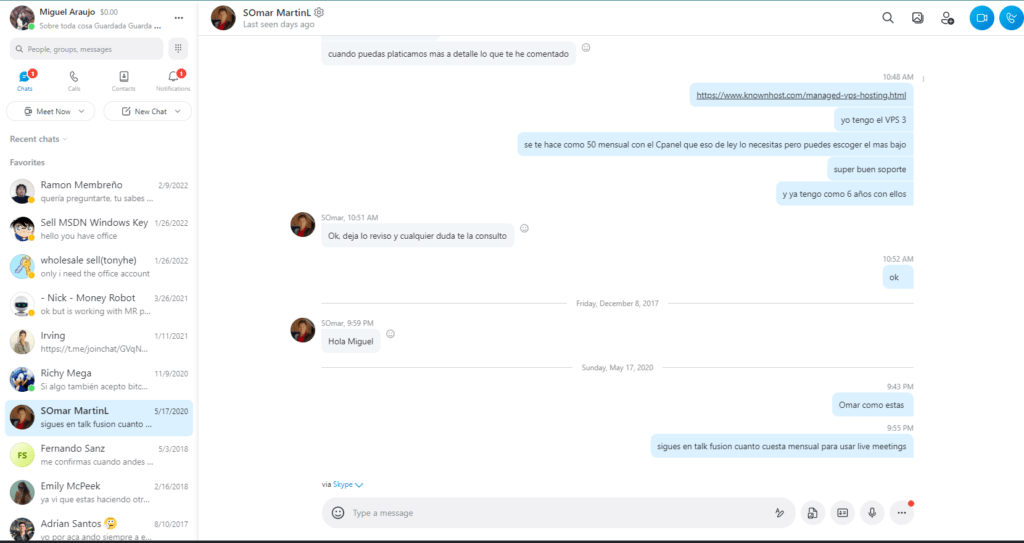
In this way, the actual Skype Web version will be opened in another browser tab as the full version of the installable software, without any limitation whatsoever. In the case you want to access Skype Web directly, you can visit www.web.skype.com and enter your credentials to open session.
With Skype Web fully loaded, as in the classic software you will be able to see you contact list and main options at the left of the screen, while the right side of the screen shows received messages in order from the conversation you have selected.
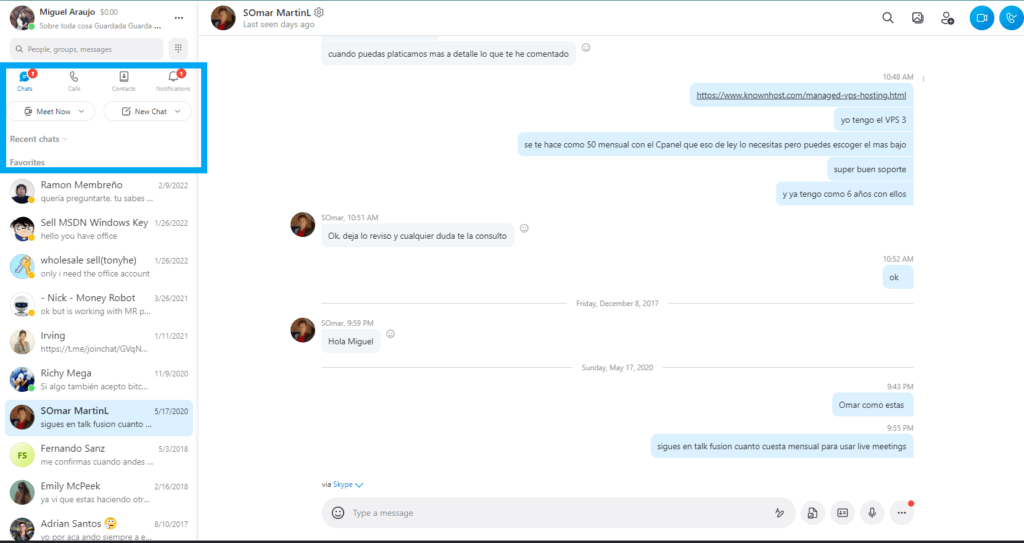
In the main options, one icon corresponds to show your contact list fully, for you to find other contact to chat that is not recent.
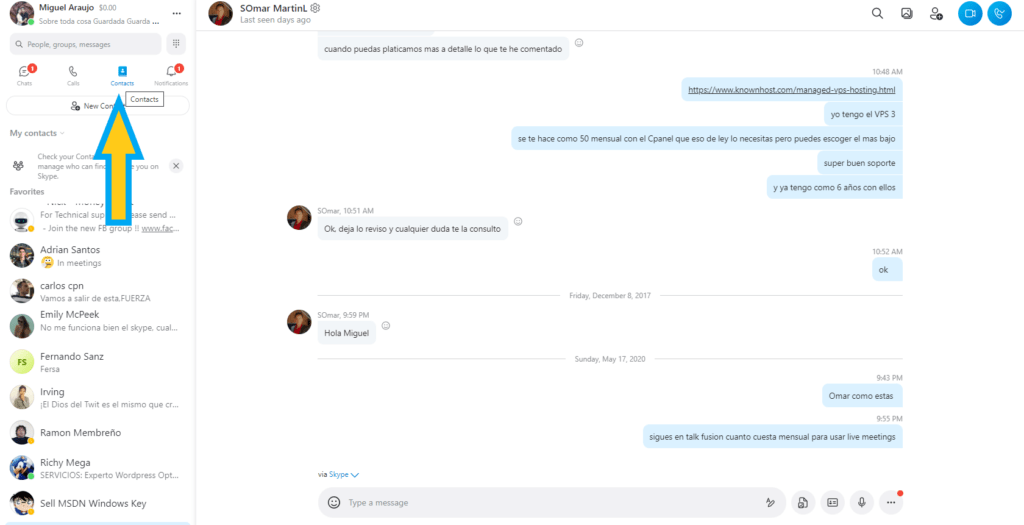
The other button in the main panel activate the calling options, showing you a number pad to enter the number you want to call, as well as showing the remaining Skype credit. When you have entered the number, to call you just have to click on the phone icon at the top right of the screen.
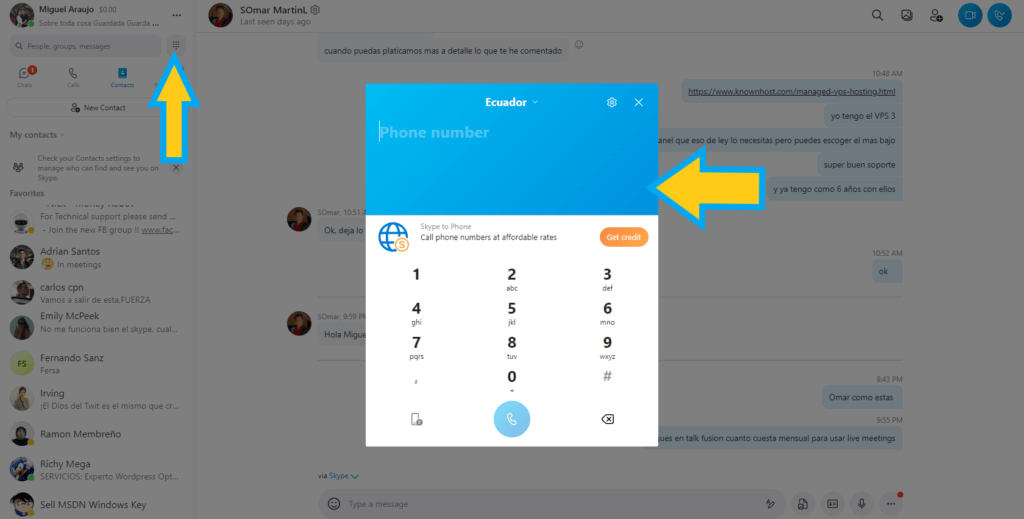
On another topic, right above the main panel you can see a search bar, which will allow to find contacts and also add new ones, and for that you just need to enter the name or email of the new contact, then the system will find it for you to add it to the list.
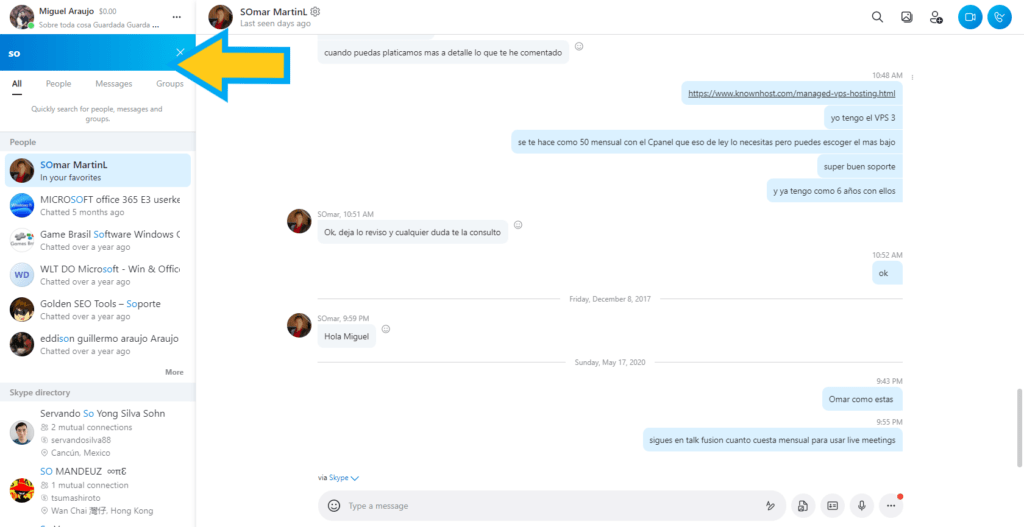
And the las option which allow in first hand to activate calls or video calls at the top right corner, as well as type the actual messages, add attachments, send voice notes and emojis.
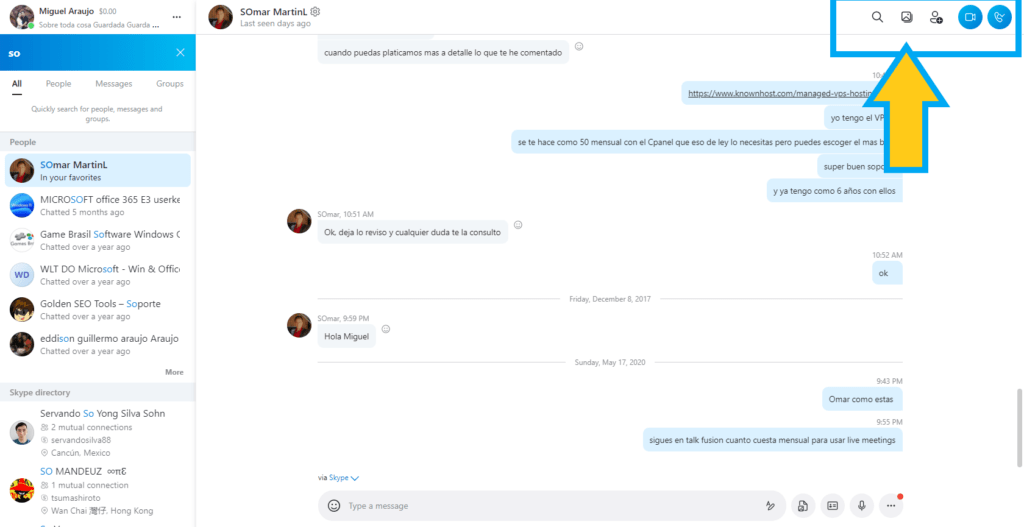

Related posts